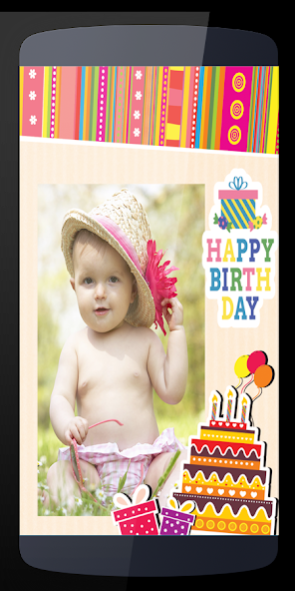Birthday Photo Frames 1.5
Free Version
Publisher Description
Birthday Photo Frames are here as a present for your birthday!
Let's celebrate your birthday with your friends and family.
This is a unique opportunity to be the host and at the same time the most important guest.
Get your old birthday pictures and try out these new happy birthday photo effects.
It is the easiest way to decorate them and make them look wonderful in just a couple of seconds.
It is wonderful to celebrate life with your friends and family.
This is a unique opportunity to be a host and at the same time the most important guest for Your Birthday Party.
The photos in that moment will save the beautiful and sweet memories of you and your loved ones.
If you want to change your old birthday photos because they look boring although the party was awesome, try this digital photo editor.
Beautify your photos and Selfies, wrap them up with the best Birthday Photo Frames HD and make the moments of happiness unforgettable.
Photos with frames can be saved and shared through your social media sites, or be edited to be sent as birthday greeting cards with your photos in them!
With this app, you do not need to hire professional photographers to take lovely birthday party photos or romantic photos! Just shoot your photos anytime anywhere.
HOW TO USE:
• Choose from various HD quality Birthday greeting cards and frames or
• Choose photos from your mobile gallery or take a new picture using your mobile camera
• Photos can be adjusted to frames by Zoom in, zoom out and move with your fingers
• Choose from fourty insta picture frames in different shapes and colors and try them all out!
• Birthday Photo Frames app supports all screen resolutions of mobile and tablet devices.
• Save your new picture and share it instantly on social networks like Facebook, Instagram or Twitter!
• Get this amazing birthday frames app for Android and you'll have the most beautiful pictures and selfies!
FEATURES:
• Free and Easy to use.
• Friendly interface.
• HD Quality Birthday photo frames provided.
• Give different effects to your photo.
• More than 50 Birthday photo frame designs are provided.
• Can set these edited Birthday photo frames as your phone wallpapers
Permissions:
1. android.permission.READ_EXTERNAL_STORAGE
2. android.permission.WRITE_EXTERNAL_STORAGE
3. Use this permission for taking images from Memory Card and Camera to Edit and edited picture save on the Memory card.
4. You can use your built-in apps for your image sharing.
5. We cannot used these images for personal use not saved on over server.
6. This is just an entertainment app.
7. You can check the privacy policy our apps on https://web.facebook.com/CricketerDresses/posts/225245131216215
About Birthday Photo Frames
Birthday Photo Frames is a free app for Android published in the Screen Capture list of apps, part of Graphic Apps.
The company that develops Birthday Photo Frames is Micro Smart. The latest version released by its developer is 1.5.
To install Birthday Photo Frames on your Android device, just click the green Continue To App button above to start the installation process. The app is listed on our website since 2020-04-06 and was downloaded 3 times. We have already checked if the download link is safe, however for your own protection we recommend that you scan the downloaded app with your antivirus. Your antivirus may detect the Birthday Photo Frames as malware as malware if the download link to com.msa.amazing.birthday.photo.frame is broken.
How to install Birthday Photo Frames on your Android device:
- Click on the Continue To App button on our website. This will redirect you to Google Play.
- Once the Birthday Photo Frames is shown in the Google Play listing of your Android device, you can start its download and installation. Tap on the Install button located below the search bar and to the right of the app icon.
- A pop-up window with the permissions required by Birthday Photo Frames will be shown. Click on Accept to continue the process.
- Birthday Photo Frames will be downloaded onto your device, displaying a progress. Once the download completes, the installation will start and you'll get a notification after the installation is finished.